Step 2. Using the Gradient tool, create a radial gradient spanning from light blue (Red=0, Green=224, Blue=255) to black.

Step 3. In the Filters menu go to texture > craquelure. Apply this filter using the following settings... crack spacing 11, crack depth 3, crack brightness 9.

Believe it or not, this is all you need to know if you wish to design for the United States government...
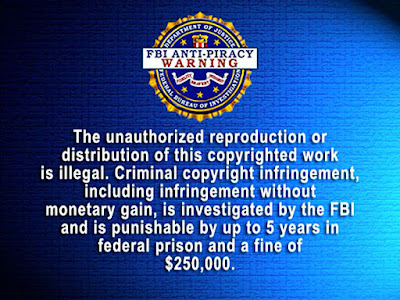

Ha, you've read my mind. I've been thinking the same thing when I see those warnings.
ReplyDeleteNot only does it indicate a very low level of Photoshop skills, it also displays the beginner's tendency to not know when to stop. If the texture step had been left out (or undone) it might have looked less amateurish. Maybe the "artist" didn't feel right about being paid for something that didn't take at least five minutes to do.
ReplyDeleteHuh. I always just assumed that was a stock background in the DVD creation software they were using. The cheap software that came with my old DVD burner had one just like it.
ReplyDeletedavid- Yeah, there's nothing like subjecting the audience to lousy design before every single movie ever made. Would be funny if the better the film the better the warning design.
ReplyDeleteflashfink- You're right and what's odd is I have a couple DVDs that just use the gradient alone. Given the choice I prefer it. Would be fun to hold a contest among designers and see what they came up with.
vintage reader- I would like to know more about its origins. Sad that this designer is among the most well-known on the planet!